WhatsApp Business has become essential for small and large companies, helping brands streamline customer communication and engagement. With over 2 billion active users worldwide, WhatsApp offers a platform where businesses can interact directly with their audience, providing real-time support, product updates, and seamless customer service. The WhatsApp Business app enables businesses to create a professional profile, showcase their products, and share important information, boosting their credibility and brand awareness.
One of WhatsApp Business’s most significant advantages is its ability to enhance customer engagement. The app allows businesses to send personalized messages, automated replies, and quick responses, ensuring customers feel valued and heard. Additionally, businesses can use features like broadcast lists and group messaging to engage with multiple customers simultaneously, making managing promotions and campaigns easier. These tools save time and help businesses foster a more personal connection with their customers.
WhatsApp Business also provides valuable analytics and insights to help brands optimize their communication strategies. Through message statistics, businesses can monitor delivery rates, read receipts, and response times, allowing them to refine their approach based on customer behavior. By leveraging these insights, companies can tailor their messaging to suit customer preferences, leading to higher satisfaction rates and increased brand loyalty. Overall, WhatsApp Business is a powerful platform that helps brands enhance customer engagement and grow their business efficiently.
What is WhatsApp Business and Why Your Brand Needs It
WhatsApp Business is a free application designed specifically for small and medium-sized businesses to connect with customers more efficiently. It allows businesses to communicate with customers directly via the popular WhatsApp platform, offering a professional way to provide support, answer queries, and promote products. With its global reach and simple interface, WhatsApp Business helps businesses tap into a broad user base and build stronger customer relationships.
Your brand needs WhatsApp Business because it streamlines communication and creates a direct line to customers. Traditional customer service channels like email or phone calls can be slow and inefficient, but WhatsApp offers real-time, personalized interactions. Whether it’s for quick responses to inquiries or providing updates, WhatsApp Business keeps your customers engaged and satisfied, which ultimately enhances brand loyalty and trust.
Setting Up Your WhatsApp Business Account: A Step-by-Step Guide
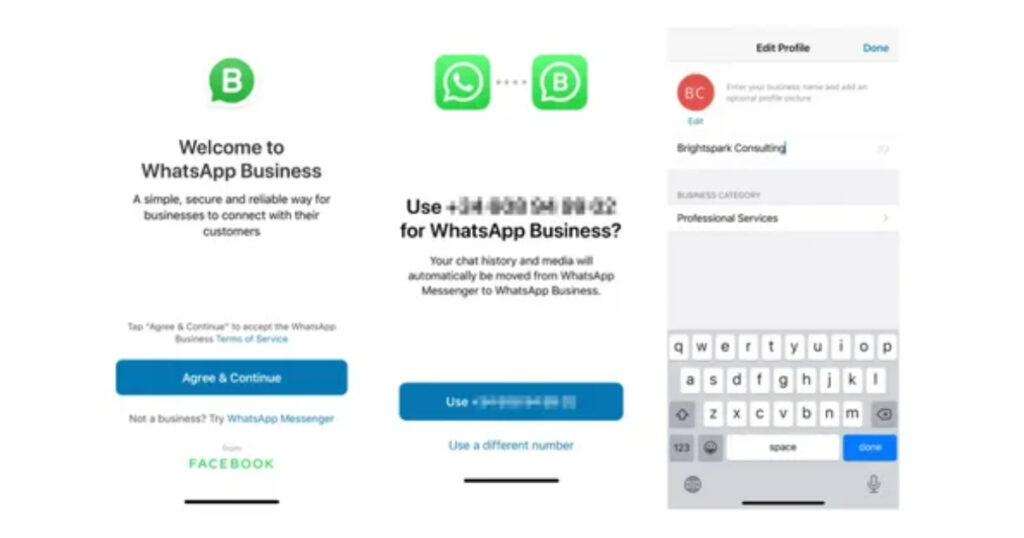
Setting up a WhatsApp Business account is simple and requires just a few steps. First, download the WhatsApp Business app from the Google Play Store or Apple App Store. Then, register your business phone number, ensuring it is different from your personal WhatsApp account. Once your phone number is verified, you can create your business profile by filling in key details like your name, logo, description, and contact information.
Next, customize your business account by setting up automated messages, such as greeting messages for new customers or away messages for times when you’re unavailable. You can also organize your chats using labels, which help categorize messages by customer type, order status, or query. By taking these steps, you’ll be fully set up to leverage WhatsApp Business to enhance customer engagement and brand visibility.
Key Features of WhatsApp Business for Enhanced Customer Engagement
WhatsApp Business offers several key features designed to improve customer engagement. The most notable feature is the ability to create a complete business profile, which provides customers with important information such as your business address, website, hours of operation, and catalog of products or services. This gives your brand a professional look and helps customers find all the details they need in one place.
Another powerful feature is the automation of messages. You can set up instant replies to frequently asked questions, saving time while ensuring customers receive timely responses. Additionally, WhatsApp Business enables businesses to categorize conversations with labels, making tracking orders, inquiries, or service requests easier. When used together, these features streamline communication and help build stronger customer relationships.
How to Use WhatsApp Business for Marketing and Promotions
WhatsApp Business can be an effective tool for marketing and promotions, allowing you to reach a broad audience quickly. One of the simplest ways to use it for marketing is through broadcast lists, which let you send a single message to multiple contacts simultaneously. This is ideal for sharing updates, promotions, or special offers with your customers. Personalizing these messages can create a more engaging experience for your audience.
Another way to use WhatsApp Business for promotions is by integrating it with your existing marketing strategy. Encourage customers to opt-in for updates via WhatsApp on your website or social media platforms. You can then send targeted messages about new products or exclusive discounts. This direct communication method has high engagement rates, ensuring your marketing campaigns are effective and that customers are more likely to take action.
Building a Professional Business Profile WhatsApp Business Your Brand
A well-crafted WhatsApp Business profile can help establish your brand’s credibility and professionalism. Your profile should include all relevant business details, such as your company name, address, contact information, and a brief offer description. Make sure to upload a high-quality logo as your profile picture, as this will represent your brand visually on the platform. Also, link your website or social media channels to drive more traffic.
In addition to the basic information, WhatsApp Business allows you to create a product or service catalog. This feature enables you to showcase your offerings directly within the app, allowing customers to browse through your products without leaving the chat. A professional and informative profile helps potential customers find what they need and builds trust and encourages engagement with your brand.
Automating Customer Communication with WhatsApp Business

Automation is a key feature of WhatsApp Business that can help your brand provide better customer service without spending extra time. With automated messaging, you can set up instant responses for common customer queries, such as store hours or shipping information. This ensures that customers receive the information they need, even when you cannot reply in real time.
Also, WhatsApp Business allows you to create personalized greeting messages for new customers or welcome returning customers with customized notes. You can also schedule away messages when your team is offline, informing customers about response times. These automation features make communication more efficient, ensuring customers feel valued and connected to your brand.
Using WhatsApp Business to Drive Sales and Boost Customer Loyalty
WhatsApp Business can be a powerful tool for driving sales by allowing you to interact directly with potential customers. You can recommend products based on customer preferences or previous purchases through personalized messaging, creating a tailored shopping experience. The catalog feature also allows customers to browse your offerings and purchase directly through the chat, simplifying the buying process and increasing conversion rates.
Additionally, WhatsApp Business can strengthen customer loyalty by providing personalized after-sales support. Sending follow-up messages to ensure customer satisfaction or offering loyalty rewards through the app can foster repeat business. Building these one-on-one relationships with customers through WhatsApp Business enhances their overall experience, encouraging them to return and recommend your brand to others.
WhatsApp Business vs. WhatsApp Messenger: Key Differences
While WhatsApp Messenger and WhatsApp Business share the same basic communication features, WhatsApp Business offers additional tools tailored for businesses. The most significant difference is the ability to create a detailed business profile, including essential information like your company’s address, website, and product catalog. This allows businesses to present a professional image and helps customers find relevant details more easily.
Moreover, WhatsApp Business provides tools like automated messaging, quick replies, and labels designed to help businesses manage customer inquiries more efficiently. In contrast, WhatsApp Messenger is primarily intended for personal use, lacking these business-oriented features. If you want to use WhatsApp for professional communication and brand-building, WhatsApp Business is the better option.
Leveraging WhatsApp Business Analytics to Improve Engagement

WhatsApp Business offers valuable insights into how customers interact with your brand through its built-in analytics tools. These tools allow you to track message delivery rates, read receipts, and response times, giving you a clearer understanding of your communication effectiveness. By analyzing this data, you can refine your customer engagement strategy, ensuring your messaging aligns with your audience’s preferences.
For instance, if you notice a low read rate for promotional messages, you might want to tweak your approach by personalizing the content or adjusting the time they are sent. WhatsApp Business analytics help you continuously improve how you connect with customers, leading to higher satisfaction rates and better long-term relationships.
Best Practices for Growing Your Brand with WhatsApp Business
To make the most of WhatsApp Business, it’s important to follow best practices that enhance customer interactions and brand growth. Start by ensuring your messaging is always personalized and relevant to your audience. Avoid sending generic messages, as personalization can significantly improve engagement. Always provide value in your communications, whether it’s a helpful tip, an exclusive offer, or timely updates about your products or services.
Consistency is also key when using WhatsApp Business. Reply to inquiries promptly, maintain a professional tone, and keep your business profile up to date. Promote your WhatsApp Business number on your website, social media, and other marketing channels to encourage customers to engage with your brand. By following these best practices, you’ll create stronger connections with your customers and drive sustainable growth for your brand.
FAQs
1. What is WhatsApp Business, and how is it different from regular WhatsApp?
WhatsApp Business is designed for small and medium-sized businesses to interact with customers. It includes features like a business profile, automated responses, and product catalogs unavailable in the regular WhatsApp Messenger. While both apps can be used for communication, WhatsApp Business offers tools tailored for professional use, making it easier for businesses to manage customer interactions and grow their brand.
2. Is WhatsApp Business free to use?
Yes, WhatsApp Business is completely free to download and use. Businesses can set up a profile, send messages, and use various features like automated replies and labels without cost. However, larger enterprises using advanced features through WhatsApp Business API or using data via mobile networks may be charged.
3. Can I use WhatsApp Business and WhatsApp Messenger on the same phone?
Yes, you can use both WhatsApp Business and WhatsApp Messenger on the same phone, but each app must be registered with a different phone number. This lets you keep your personal and business communication separate using one device.
4. How can WhatsApp Business improve customer engagement?
WhatsApp Business improves customer engagement by offering real-time, personalized communication. Features like quick replies, automated greetings and away messages, and the ability to send product updates or promotions help businesses stay connected with customers. Businesses can create stronger relationships and improve customer satisfaction by providing instant support and tailored responses.
5. How do I set up a business profile on WhatsApp Business?
To set up a business profile, download the WhatsApp Business app, verify your business phone number, and complete your profile with details such as your business name, logo, description, contact information, and working hours. You can also add a catalog of your products or services for customers to browse directly within the app.
6. What are the benefits of using WhatsApp Business for marketing?
WhatsApp Business allows businesses to market their products directly to customers through personalized messages, broadcast lists, and group chats. Because of its direct, instant communication style, it offers higher engagement rates than other platforms. Businesses can share promotions, offer customer support, and run campaigns in a way that feels more personal and interactive.
7. How can I automate messages on WhatsApp Business?
WhatsApp Business allows you to automate specific messages, such as greeting messages for new customers or away messages when unavailable. You can also create quick replies for frequently asked questions, saving time while ensuring customers receive prompt responses.
8. Can WhatsApp Business help increase sales?
Yes, WhatsApp Business can directly contribute to sales growth by enabling businesses to communicate with customers in real-time, answer inquiries, share product recommendations, and even allow customers to browse a product catalog within the app. By streamlining communication and making it easier for customers to shop, WhatsApp Business helps drive conversions and repeat business.
9. How can I track the performance of my WhatsApp Business messages?
WhatsApp Business provides message analytics, including delivery rates, read receipts, and response times. These insights help you understand how well your messages perform, allowing you to refine your communication strategies to better engage with customers and improve service.
10. Is WhatsApp Business secure for handling customer interactions?
Yes, WhatsApp Business uses the same end-to-end encryption as WhatsApp Messenger, ensuring that messages between you and your customers are private and secure. This level of security helps build trust with your audience, especially when sharing sensitive information like order details or customer inquiries.
Conclusion
In conclusion, WhatsApp Business offers a powerful platform for brands to streamline communication and boost customer engagement. With its easy-to-use features like business profiles, automated messages, and personalized interactions, businesses can build stronger customer relationships while increasing sales and loyalty. By leveraging WhatsApp Business’s tools and insights, you can enhance your brand’s visibility, improve customer satisfaction, and drive long-term growth.
